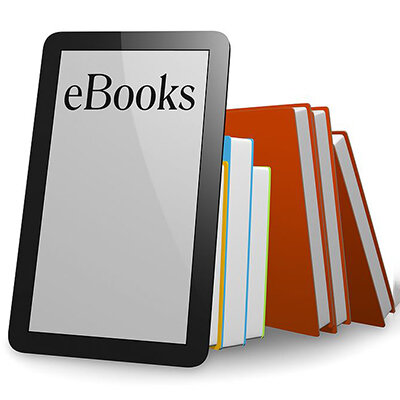The Story Behind This Photo of a Young Male Lion
Have you ever stood next to someone photographing the same scene, and you wondered why their photos were so much better than yours?
Your first step on your journey to answering that question is to master your camera's technical settings to have the maximum probability of success when the moment you should be taking the photo present themselves.
Beyond the technical settings, you need to learn a number of elements on your way to becoming a better photographer. To help you on that journey my workshops are designed to help you learn the five (5) critical steps you need to focus on.
1– The level of research that should be considered before embarking on any photography workshop.
2– Pre-visualization techniques to help capture the photos you want while you travel with me.
3– Making the right critical situational and composition decisions in the moment of the action.
4– The editing techniques to make your images come to life.
5– Learning from the common mistakes made by photographers.
My goal in these posts is to have you stand next to me while we shoot a variety of photos. You will hear about the research and pre-visualization I made before our trip. And you will learn the decisions that I make in the moment, and in post-processing to achieve my desired results. If you put these steps into practice, the next time you are out shooting it will be person standing next to you that wishes their photos are as good as yours!
Let’s look at how I approached this photography situation.
Research Prior To The Trip
There is a lot more research to conduct when you are considering a trip of this magnitude . Your first step should be to ask questions to those that have already been there. These conversations will help you learn where and when you want to visit based on what you want to photograph.
Before I first visited Tanzania, I conducted my own research on the Wildebeest migration. I watched documentaries on streaming services and did online research to identify migration patterns and learn what the migration actually looks like. I also wanted to see photos of potential predation in the areas I wanted to visit. I remember sitting in-front of my TV watching Lions stalk prey, Hyenas chasing prey across the grasslands, and Leopards ambushing prey from the trees. The more I watched, the more I knew what I wanted to photograph.
What you are doing here is pre-visualizing real world situations you will possibly encounter . It helps you feel more confident as you settle into a safari in a strange environment.
That research led me to talking to tour companies about my needs. That helped me make the right decision on the “Where”, “When” and ”Who” would help me do my first safari.
That was seven years ago. I have now spent over 100 days in the Serengeti. And let me tell you something; I remember people telling me that Africa gets into your soul. You want to keep going back. I once laughed at that. Now I embrace and believe it’s true.
Pre-Visualization
I have a favorite camp in the Serengeti. In each tent, they have these sepia tone images cropped to a 16x9 aspect ratio. Each photo has a solo animal in a landscape.
I look forward to seeing these images every year when I walk into my tent at this camp. These images inspire me. But I had never spent the time to take “My” version of these images. It was really stupid because I had a retail outlet that had been asking me for a similar photo.
In 2019 I decided that I would focus on these images during my entire two safaris – a detailed animal in a washed-out background that shows the different landscapes in the Serengeti.
That first night I sat down with my guides and explained what I was looking for. I walked him through the various tents and lounge, pointing out the images I wanted to take. He knew exactly what I wanted.
This didn’t mean it was all that I would focus on during my safaris. But I kept the visual in the back of my mind. So much so that I frequently looked at my camera settings to make sure I was slightly overexposing all my images.
The Actual Photography Situation
We had just left the camp at sunrise. We had been on the road for all of 20 minutes. There, just off the main road were 17 lions in a pride. They were all laying down, the King of the Pride sleeping with all fours up in the air.
As the sun crested the horizon they all began to stir. My driver nudged me and showed me the dry grassy plain up ahead of them. He said, “Here is your opportunity to take a lion in dry grass that is the color of their coats.”
We quickly drove ahead and positioned ourselves so we were in front of the pride. We would be able to pick the right composition and choose a variety of photogenic lions as they walked towards us.
We got both cameras ready. One with a 500mm prime and the other with a Sigma 150-600 ƒ5 .0-6 .3 Sport.
By anticipating where the Lions would walk I was able to set up for the right composition, ensure both cameras were set properly, and get comfortable in my standing position to photograph the entire interaction.
Thirty minutes later – check one photo off the wish list because I communicated to my guide what I wanted to photograph. :-)
The teachable moments here are the following:
1 – Communicate your needs
2 – When time allows, make sure you create the composition you want.
3 – Know how to use the camera functions to start to create the image in-camera that you envisioned coming out of your post-processing. (You will see examples of this as you see the decisions I made at the moment)
Critical Decisions I Made The Moments Before I Took The Photo
1 – I knew I did not want this background in my image. I would have to either clone it out, or alter my positioning to photograph from an elevated position. Elevation did not get me the POV I wanted on the Lion. I would have to clone it out.
2 – I scanned the frame to make sure the other lions were not in the image.
3 – I made sure I focused on the eyes
4 – I knew I would have to deal with that bush later. I made sure there was separation with the lion in case it was harder to eliminate that I anticipated
5 – I made sure I had enough depth of field to have the hind legs in focus
6 – i wanted the foreground out of focus. I checked this as the lion approached.
7 – I needed to see some details in the grass so I brightened the shadowed areas in the image by increasing my exposure compensation.
Post Processing Decisions
1 – I only sharpened the Lion in this image.
2 – I slightly brightened the foreground and desaturated the green to have one color thru out the grass in the entire image.
3 – When I took this photo I envisioned a lion in the grass of a similar color to the coat of the Lion. I also wanted a 16x9 or 16x10 crop. When I cropped I made sure there was less space on top than the foreground to make sure the Lion looked more imposing.
4 – I lightened the eyes using an adjustment brush. I always lighten the shadows, increase exposure if I have to, and increase blacks or contrast when I edit the eyes of animals.
5 – I was able to eliminate this by using content-aware fill.
6 – After I cropped the image there was still some of this background showing. Content-aware fill quickly fixed that problem.
The editing steps I listed above are specific to this image. My normal process when editing an image looks something like this:
1 –The process starts with the correction of lens distortion removing the chromatic aberration on the RAW image . There is often a change in the image when lens correction is applied. You want to do this before you move onto the next step, which for us is cropping . By checking the box to remove chromatic aberration you are going to be eliminating those colored halos around the hard edges. This is an essential step if you will be printing the image .
2 – CROP THE IMAGE TO THE DESIRED COMPOSITION - Cropping the image so early in the process allows you to create the final composition . Cropping this early in the editing process will also leave you with a histogram that is reflective of the image you want – you could have edited out blacks or highlights that were significantly affecting your histogram .
3 – WHITE BALANCE AWB is satisfactory in many lighting situations, but I’ll often tweak during blue/golden hour times when the cast is too heavy for my liking . You can use an eyedropper tool to identify middle grey, You can choose from your softwares standard choices, or you can manually adjust the temperature and tint .
4 – TONE CURVE Adjust black/white point on the tone curve, and add the appropriate S-curve on the tone curve . I prefer to use the tone curve over using a slider to get a properly exposed image before starting to make local adjustments .
5 – GLOBAL ADJUSTMENTS – Global adjustments can be a variety of tasks . You may Adjust exposure (we only do this when the image is either obviously underexposed/ overexposed . For proper exposures I do nothing with the slider . This may also include lowering highlights to reduce hotspots on feathers/fur. I usually do this globally if there are lots of highlights .
6 – LOCAL ADJUSTMENTS – This is where you look at individual sections of the photo . Backgrounds, foregrounds, and the animal itself . Local adjustments are done with an adjustment brush, range masks or the radial tool . You will be performing actions such as adding clarity, vibrance, saturation, adjusting blacks and shadows to your liking for the particular image .
7 – NOISE REDUCTION – Every software offers a level of noise reduction. I prefer to do our noise reduction prior to sharpening due to its ability to soften edges .
8 – SHARPENING – Only sharpen the areas of photos you want . Adjust sharpening radius to increase detail, but only up to the point you start seeing sharpening halos . Increase sharpening amount when needed .
9 – FINAL CHECKS ON IMAGE – This is the final step in our editing process . You will be looking for small distracting elements like twigs, garbage on the ground, or sensor dust . These are usually addressed by using a clone stamp tool or content- aware fill .
Final Image
Camera Details For This Image
Camera: Nikon D850 – Lens: NIKKOR 500mm ƒ5.6E PF ED VR – Aperture was ƒ5.6 – Shutter Speed was 1/800th of a second – ISO1600 – Exposure Compensation of +2/3. – Metering Mode: Matrix Metering
Other Photos I Created In This Style
You can find a list of my workshops by clicking on the button below.