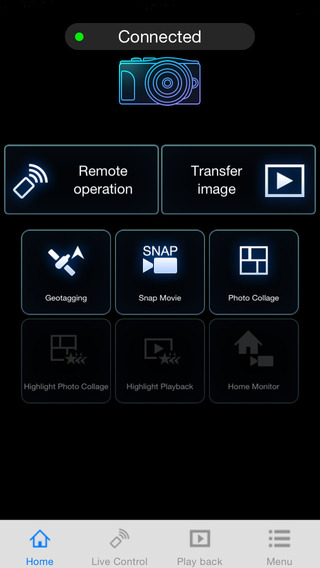That smartphone that is never out of your hand.... well, it is now a very useful photographic tool for LUMIX shooters
Well, yesterday was a great first day of immersion into the world of Panasonic LUMIX. Spent the better part of the day gong through the GX8 and GH4 cameras and lenses I will be now using to take photos and video.
One of the things that I enjoyed learning about was the “Panasonic Image App”. This is an application that makes it possible to use your smartphone to remotely control the shooting and playback functions of a Wi-Fi-compatible digital camera/digital video camera, and to perform upload operations to SNS (Social Networking Service) sites.
The following major functions are available with this application.
・You can watch the same image as on the Live View screen of your digital camera/digital video camera on your smartphone, and control shooting and other camera operations as with a wireless remote controller.
・You can play back and delete still pictures and videos recorded using your digital camera/digital video camera on your smartphone. You can also copy them to your smartphone, and upload them to SNS sites.
Additional functions for digital cameras
・You can make settings to automatically transfer still pictures recorded with your digital camera to your smartphone.
・You can add location information acquired with your smartphone to pictures recorded using your digital camera.
Additional functions for digital video cameras
・By installing a digital video camera, you can monitor your home while you are out by checking the image on your smartphone, and speak to those at home and take pictures.
・You can play back recorded still pictures and videos from your digital video camera on a DLNA-compatible TV using a LAN connection.
This application is compatible with all smartphones. To see a list of the cameras that it is compatible with please see these links.
Application on itunes https://itunes.apple.com/ca/app/panasonic-image-app/id590212732?mt=8
Application on Google Play for Android https://play.google.com/store/apps/details?id=com.panasonic.avc.cng.imageapp&hl=en
Thanks for reading my blog today,
Kev